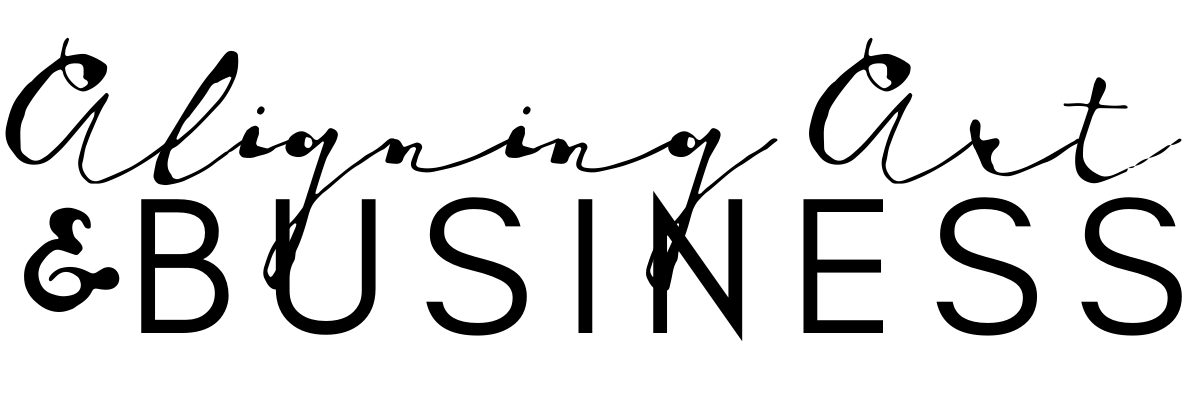Email List Subscribe Forms
The tech can be overwhelming for artists who only have small amounts of time to work on their businesses. We’ve got families to feed and bills to pay. So let me break it down into a few steps for you-
WEBSITE NEWSLETTER SUBSCRIBE FORMS: Pop-ups are fine, but so is a simple inline form. You do what feels easiest to you. Just make sure it’s on your homepage and “above-the-fold” (so people don’t have to scroll down to see it.
If your website is on Squarespace, here’s a help article on exactly how to install a form HERE (Please note- the Squarespace newsletter block only sends information to your Squarespace account. It will not send information to your email list management system unless you are with Mailchimp.)
If your website is on Squarespace and your email list is in Mailchimp, you can use the newsletter block and integrate directly. Here’s a help article on how to do it: HERE OR you can have your form in Mailchimp and add it to your website- HERE.
If your website is on Shopify, here’s a help article to get started on how to add people to your newsletter or send marketing emails directly in Shopify- HERE.
If you’re using Linktree or another links page tool (Tailwind and Planoly have them), create a landing page subscription form in your email management system (EMS) and put that link into your links page. Preferably at the top!
If your website is on Squarespace and you don’t have an email list yet, you can use the email newsletter functionality in Squarespace, here’s an article about that: HERE
If your website is in Squarespace and you want to add a subscribe form-
If your email list is in Mailchimp, Squarespace integrates directly so you can use the forms feature and set up “storage” by linking Mailchimp.
If your email list is in Flodesk, create either a pop-up form or a landing page form inside Flodesk and then add to Squarespace using their instructions HERE.
If your email list is in ConvertKit, create a pop-up or inline form and embed into your Squarespace homepage. Instructions are HERE.
If your website and email list are hosted through GoDaddy, you can check out how to use forms HERE.
If you don’t see what you’re looking for above, click HERE to email me and I’ll help you find the steps!
To join MY email list, click HERE :)
RECAP: Email lists are the most powerful marketing tool you have. Make it easy for new folks to subscribe to your list by creating a subscribe form and adding the link to your Instagram profile and website homepage. Wherever you publish content (Pinterest, YouTube, TikTok, etc.), make the email subscribe form your main link or post an invitation to join your list and repost it often.