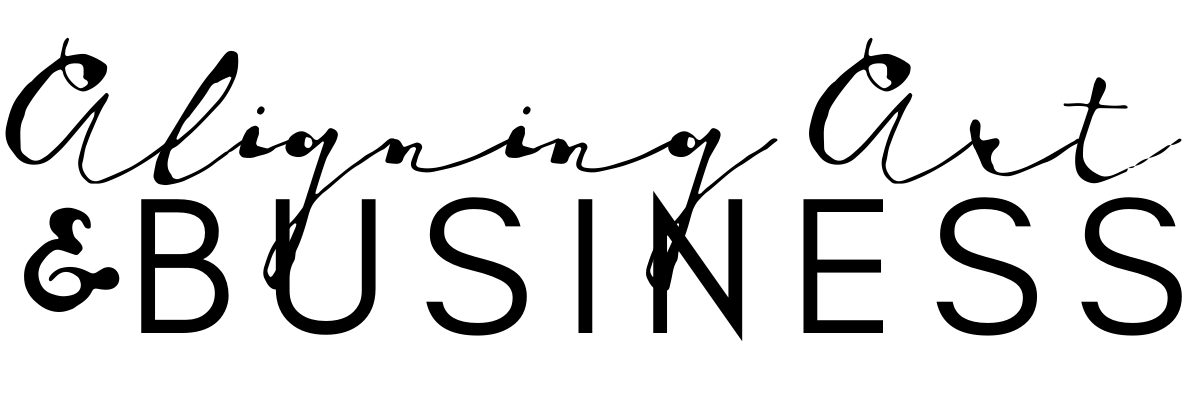Instagram is Not a Photo-Sharing App
You may or may not have heard the buzz lately that the head of Instagram announced on Twitter that Instagram is "not a photo-sharing app." Immediately after his announcement, many people started freaking out.
It's understandable to be anxious when you aren't sure what the changes will be but you know it's just another thing you'll have to spend more time on.
Here's why you should remain calm:
Photos are not going away. But IG is going to promote video over everything else. Both YouTube and TikTok are growing faster than Instagram so they are trying to compete.
You may have heard a lot about reels and even experimented with them lately. I post about reels often on my IG (@theartististhebrand) and even created a new account that is focused on sharing reels (@hacksforartists), and I've seen really great results. For example, even though I have less than 100 subscribers on my new account, my reels have been getting more than 500 plays within the first 20 minutes of being posted. That's all due to the algorithm promoting reels. (UPDATE: My most recent reel hit 1150 plays in the first day.)
Yes. Instagram is making changes.
Yes. You're going to have to make some changes too.
Remember, Instagram is free to use. But it's also a business which is focused on making money. The way they have determined to do that, is by focusing on the content in the app being more engaging and entertaining. If you know that is the goal, you can help your account by creating content that is engaging and entertaining.
Some ways to get started:
Start posting reels. Try at least once per week. Remember- this doesn't have to be dancing or lip syncing. This can just be 30 seconds of you working on your art.
Add video clips of your product to your normal product posts. If you were planning to post a picture of a piece of jewelry, maybe add 30-60 seconds of your piece in the sunlight, or zooming in and out. Something with movement. There are lots of ways to take a little video with your phone.
Create conversations. Post at least once a week with a question for your audience. It can be silly things like "What's your favorite kind of cereal?" or try a this-or-that type post like "Do you prefer short or long necklaces?"
Have fun. The more fun you are having on your IG account, the more your audience will connect with you and follow you. That may sound easier said than done, but talk about things that you LOVE talking about. Don't force yourself to do something that you hate. If you have a sarcastic personality, let it shine! If you are normally very introverted, talk about how you have to get outside your comfort zone on social media. Be true to yourself.
If you haven’t tried reels yet, here are the steps for creating a reel with video you have already recorded:
Find or record 5 - 30 seconds of video of you working in your studio or of an interesting part of your work.
Open up your IG app on your phone and hit the +. Select “Create > Reel”
Tap the icon in the bottom left of your screen which will bring up your photos album on your phone.
Select the video you want to use. (Hit “add”) You’ll see the pink bar at the top of your screen shows exactly how much of the 30 seconds you’ve uploaded.
Next, pick your audio! Tap the music notes icon on the left of your screen and it will give you ideas of what music to use with your reel. TIP: tap on the name of the music to preview it, when you decide which one to use- then tap the arrow on the far right to add it.
Now, if you’re done adding video clips, tap Preview.
Here is where you can add text or stickers using the menu at the top.
Once you’re done, click NEXT.
Write your caption (don’t forget to include a couple hashtags!).
Click Share.
TIP: If you need more time before posting- go backwards in the app and it will give you the option to “save as draft.”
If you want to record video inside the IG app, use the steps below AFTER you’ve recorded your video. Play around with filters.